







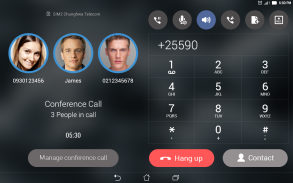



ASUS Calling Screen

คำอธิบายของASUS Calling Screen
↑ ★ ★ ★ ★ ★ ↑
If you like ASUS Calling Screen, please give us 5 stars to encourage us.
You can get the newest update of ASUS Calling Screen from Google Play now!
ASUS ZenUI Calling Screen is easy to use. The ASUS ZenUI Calling Screen includes useful functions with simple design, users may trigger functions by simply one tap.
The three amazing functions of ASUS ZenUI Calling Screen:
<b>SWIPE TO ANSWER WHILE SCREEN LOCKED: </b>With an incoming call, you may tap "answer" to pick up the phone. But if the screen is locked, you can swipe the screen to answer to avoid accidental touching.
<b>CALL RECORDING:</b> ASUS ZenUI Calling Screen provides the easiest way to record a call. When during a call, just tap the icon to start, and tap again to stop. It’s very convenient and intuitive to use.
<b>MULTIPLE CONFERENCE CALLS:</b> ASUS ZenUI Calling Screen provides several functions to manage a conference call, such as hold a call, add a new call, merge calls, and exit from conference call. It helps you to manage the conference calls in an easy way.</br></br></br></br></br></br></br></br>




























